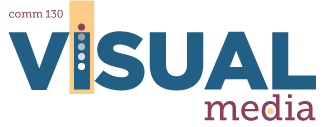Print & Video Process
INSTRUCTIONS
DRAFT PRINT PROCESS: Printing your draft will help you know what you need to change for the final print. Normally it takes several test prints to get things correct. Note that images usually print darker than they appear on the screen, but that depends on your monitor and printer. You will undoubtedly need to print several test prints to get it right with the hardware you are using. Printing is a painful, but important process to learn. It is good for you to know how to deal with the printing issues that always come up.
You may use your own color printer or go to your local print shop (Kinkos, Alphagraphics, etc.). For your final, you must print on high quality, portfolio paper. Contact your instructor with questions about printing.
FINAL PRINT PROCESS: You will only need to print projects 3A: Magazine Cover, 5A: Photodesign, and 12A: Brochure. Printing 14A: Portfolio is optional.
After gathering critique, make final changes and print your project until your colors and density are correct and at final draft, professional quality. Be sure you print your final on heavier, portfolio quality paper, which means cover stock, at least 32 lb and bright white.
If you don’t own a good quality printer, you’ll need to go to your local copy shop.
Print in Color and Trim 1/8″ from all four sides for a full-bleed:
Select your printer first. Check the box that says “SCALE TO FIT MEDIA” to ensure you don’t crop important elements. Make sure to set up the narrow margins to get the 1/8″ margins. If your printer is not capable of printing narrow 1/8″ (0.125) margins, you will need to use a local print shop. Print with full-bleed margins on all four sides. Trim only 1/8″ (0.125) from all four sides.
Note: Most people print at least twice to get things right. Colors print darker, drop shadows print heavier, and type prints larger. Print your project first correctly before you post it to your blog.
VIDEO INSTRUCTIONS
Use your webcam, smart phone, or video camera to create a one minute video to show your printed project. Make sure to show your print up close and talk about your creation process. Upload your video to your YouTube account. Then copy the embed code to embed the video in the blog post you created.
Tip: If you use a smart phone to create your video, you can download the YouTube app to your phone and upload the video from there.
Follow these video tutorials to use YouTube Live to create your videos quickly with no upload time. Or another option is Sceeencastomatic. See video below for that option.