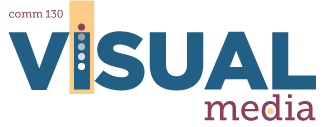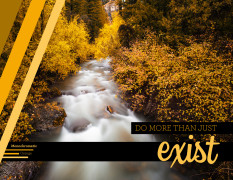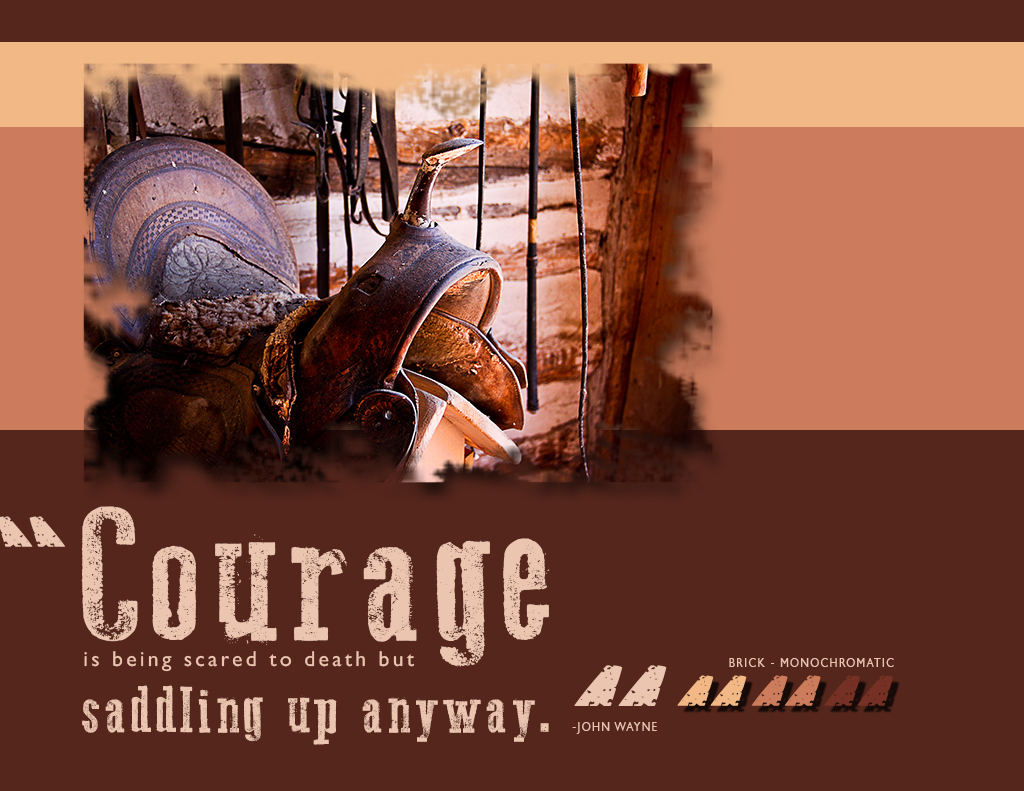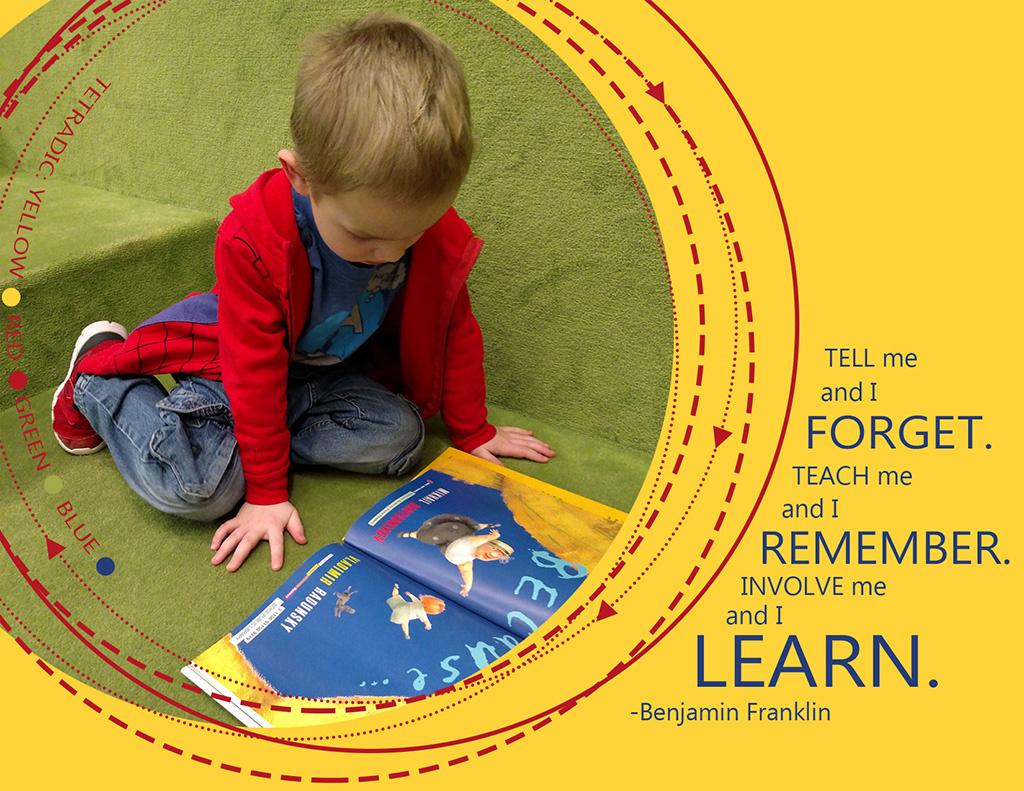5A: Photodesign Project
Client Situation
You are applying with a company looking for a photographer/designer who can use Photoshop well. You are asked to submit a full-bleed, 8.5 by 11, photodesign project that includes an original, new (since the activity) quality image, a consistent color scheme based on that image, some text, and a few design elements. Formulate a plan before you get started designing. Decide on what type of message you want to get across, who your audience will be, and sketch out some layouts. Next, choose a color scheme that will communicate the message to your audience. Tip: Choose a color scheme BEFORE you take your photo, or you may end up having to reshoot. Heads-up: Next week, you are required to have a spiritual theme for your project. For good variety, we recommend you not choose a spiritual topic for this week’s project.
Preparation
- VIEW: 5A Sample Blog Post
Instructions
1. PHOTOGRAPHY
Capture a quality photo with good LIGHT, sharp FOCUS, and nice COMPOSITION.
2. PHOTOSHOP EDITING
Watch the Photoshop tutorials below. Edit the image: Levels – Vibrance/Sats – Selective Color – Sharpness.
3. LAYOUT
Design an 8.5×11 design that includes your photo, some text, and a few design elements. Incorporate a color scheme title, color swatches, and color names into the design (see project examples). Repeat all colors at least one time in the layout, in addition to the color swatches.
4. COLOR MATCHING
Insert the Color Wheel (below) on your project page. Use the eyedropper to sample colors from the color wheel. To get appealing colors, you often need to add gray and black to tone the values to match your design. WATCH THE VIDEOS BELOW in the tutorials section.
5. FULL-BLEED
Background colors should extend to the edges of the design to create a “full-bleed.” Keep text and design elements that don’t bleed at least .5 inch away from all edges. This will allow .25 inch of margin space to be trimmed off to create the full-bleed.
6. CRITIQUE PROCESS
Find more details in Course > Critique Process Guidelines
1. Class Facebook Critique: Post jpeg or png by Tuesday 6:00am MDST
2. Client Critique: Watch Instructor critique recording on Tuesday
3. Critique Meeting: Hold a critique session before final blog post
4. Critique Report: Write a paragraph in blog post about Who-When-How-What (See Course > Critique Process)
7. PRINT & VIDEO PROCESS
Follow the instructions under Course > Print & Video Instructions
1. Print in color and trim ⅛ inch from all four sides for a full-bleed.
2. Create a video showing your project and embed it in your blog post.
3. Watch the “Photodesign Overview” tutorial below for printing tips.
8. BLOG POST & SUBMISSION PROCESS
Use 5A Sample Blog Post as a guide.
Submission – Find more details in Course > Blog Post: Submission Instructions
1. Go to project submission and attach the SCREENSHOT of your blog post.
2. Then you will be able to insert a working HYPERLINK to your blog, in the comments box.
3. State if you “attended class” by watching the entire INTRO/DEMO VIDEO and list the KEY WORDS.
NOTE: Do not submit until everything is complete. Once you submit, be sure NOT to change anything on your post, until after it is graded.
Tutorials
Rubric: (30 points)
NOTE: Meeting these minimum requirements will result in a 80% or B- grade, according to the University Grading System. To receive a higher grade, students must exceed these minimum expectations.
√ Design Principles
• Message: Clear message • Audience appeal/relevance
• Proximity: Adequate white space/grouped white space/not trapped • Proximity Grouping/adequate spacing
• Contrast: Draws eye/focus • Hierarchy • Avoid conflict
• Repetition: Repetition (elements repeat) • Unity
• Alignment: Avoid centering • Placed with purpose • Creates relationships
• Good Design, Creativity and Uniqueness, and Shows Effort
√ Typography
• No more than 2 fonts • Contrasting fonts • Title size/font contrast • Appropriate leading/kerning/tracking • Easy to read • Text spacing in box • Text not too close to edges of page or other elements • Proportional text (not squished or stretched)
• Small body copy (10-12pt) • No widows • No orphans • No underlining • No hyphens • Consistent paragraph alignment/Indenting
• Appropriate caps • Correct spelling / punctuation / grammar
√ Photography / Image Editing
Color scheme matches photo • Your own, new image taken this week (since the activity) • Good lighting • Sharp focus • Composition: Rule of thirds • Strong focal point • Edits include: Levels • Saturation • Color Balance • Sharpen Tool
√ Color Scheme
• Color Swatches part of design • Swatches labeled with color names from the color wheel • Color Scheme title included in layout • Accurate colors used from the chosen Color Scheme • Accurate color matching from image • Use each color in Color Scheme at least once in the layout in addition to the color swatches.
√ Blog Post & Submission
• Blog Post: Project at large size • Description • Well-written process (Programs/tools/skills/design principles) • Critique Report • Message • Audience listed • Top thing learned • Colors scheme and color names listed • Title/Copy font & category listed • Thumbnail of original, unedited image inserted • Date and location you took the photo(s) • Link to blog post • Screenshot of completed full blog post • Class Participation & Keywords • Video of printed project embedded
• Print: 8.5”x11” Full-bleed margins on all four sides. Trim only 1/8″ (0.125) from all four sides. • Print is the same as the blog post • Quality Resolution • Not printed from the blog jpeg
CAUTION: your assignment is not complete until you submit in I-Learn. However, you are allowed a one-time extension, if you choose to use your mulligan. (See syllabus). We check your blog post for completion right at the deadline, so please do not add things after submitting your link, until it has been graded.