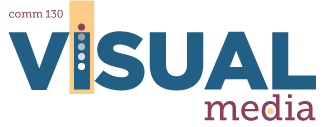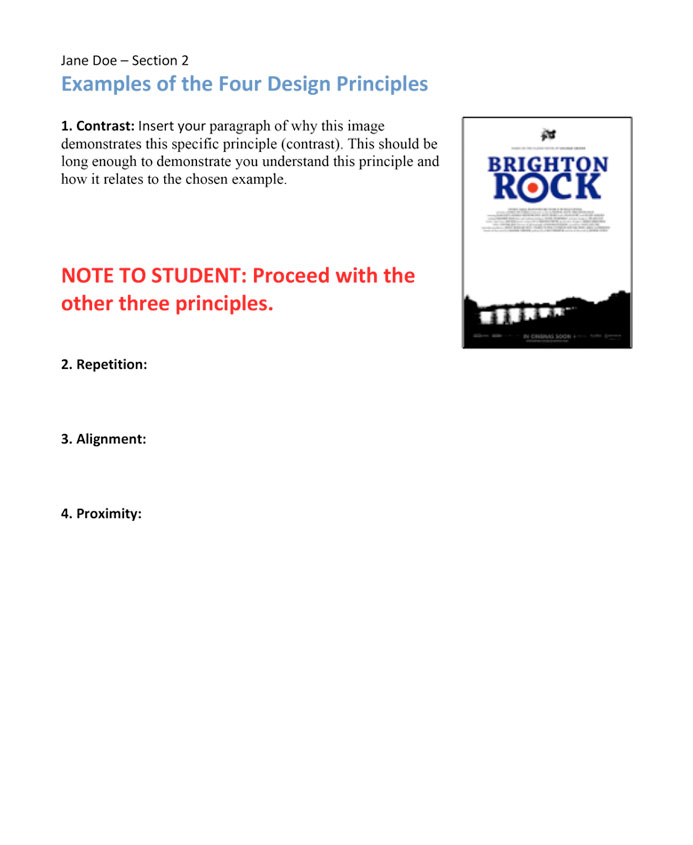2A: The Design Principles
Overview
The design principles will help you make attractive layouts, even if you feel you have no artistic talent. Once you understand these basic principles, it will change your approach to visual communication. You will start noticing the design of billboards, newsletters, advertisements, and even cereal boxes!
ACTIVITY EXAMPLE:
Preparation
READING: Review the chapters in The Non-Designer’s Design Book about proximity, alignment, repetition and contrast.
Instructions
Surf the web and look for good examples of each of the 4 design principles (proximity, alignment, repetition, and contrast). Open a Word document, insert an image, the link, and a paragraph of why that image demonstrates that specific principle. You can use images of design work or take a screenshot of an entire web site that illustrates a principle. Find 4 different examples from 4 different designs.
1. FORMAT A WORD DOC
Open a Word document. Type your name and section at the top. Add the title “Examples: Design Principles.”
2. EXAMPLES OF DESIGN PRINCIPLES
List the four design principles (proximity, alignment, repetition and contrast). Write a descriptive paragraph (2-4 sentences) to explain how your chosen web pages or images illustrate the design principles. Copy and paste the URL (web address to where you found the image/web page) and insert the image examples. Test your link to make sure it is a working hyperlink. If Word doesn’t automatically make the pasted URL a hyperlink, click “command K” on a Mac or “control K” on a PC.
3. FILE NAME
Save the Word document with 2A and your name. Example: 2AJakeSpencer.docx
4. SUBMISSION
Go to 2A Submission and upload a Word document of your project > “Add Attachments” > “Upload.” Once your file has been submitted successfully you will receive a confirmation email.
Additional Learning
- MAKE A DESIGN FILE: Collect design examples that show good use of the principles of design to give you ideas for the future.