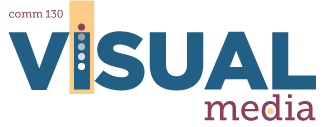1A: Blog Setup & Video Intro
Instructions:
A. SET UP A BLOG:
1. WATCH THE VIDEO: Go to WordPress.com and follow this Comm 130 Video Tutorial: Setting up WordPress to correctly set up your own free WordPress blog.
2. ORGANIZE YOUR BLOG: If you are using the same blog for other classes, you should set up pages and categories to separate and organize your content like a website. Notice the tabs across the top of this SAMPLE blog: http://commbyui.wordpress.com/ Some themes may not give you as many options, so you have to try a few different themes. Set up a category and Page called “Design.” This is the section of your blog that we will use on the “Blog Roll” it the “Course” folder so your classmates can easily find your projects.
B. CREATE A VIDEO INTRODUCTION:
Make sure you sit close to your screen, so we can see you! Spend between two and three minutes talking about:
1. Yourself.
2. Your experience with Visual Communication.
3. What you hope to learn or gain from this course.
C. CREATE NEW BLOG POST AND EMBED VIDEO:
D. ADD PHOTO & BLOG LINK to Class Facebook Group – Intro & Blog Link Album:
1. Join the Class Facebook Group for your section. Found in Content > Week 1 > Week 1: Vital Information.
DISCLAIMER: joining the Facebook group is NOT automatic. Because it’s private, I have to approve your request to join. DO NOT WAIT until Tuesday at 11:58pm to request access to the Facebook group or your first assignment will be considered late. Join now and you’ll be all set 
2. ADD PHOTO & LINK: Click on Photos – Albums – Intro & Blog Link, then in the comments add a recent photo of you and a working hyperlink to your blog (or the design category of your blog).
3. MEET YOUR CLASSMATES & MAKE TWO COMMENTS IN THE FB ALBUM: View your classmates’ photos, then click their blog links, and watch their videos. Then after you view their Intro Video, go back to the Facebook Intro Album and reply to at least two classmates’ FACEBOOK comments. If someone already has 2 replies, choose another classmate for your reply. NOTE: Your Intro Video / Blog Post, Facebook Post, and 2 Replies in the Facebook Group Album must be complete before the deadline.